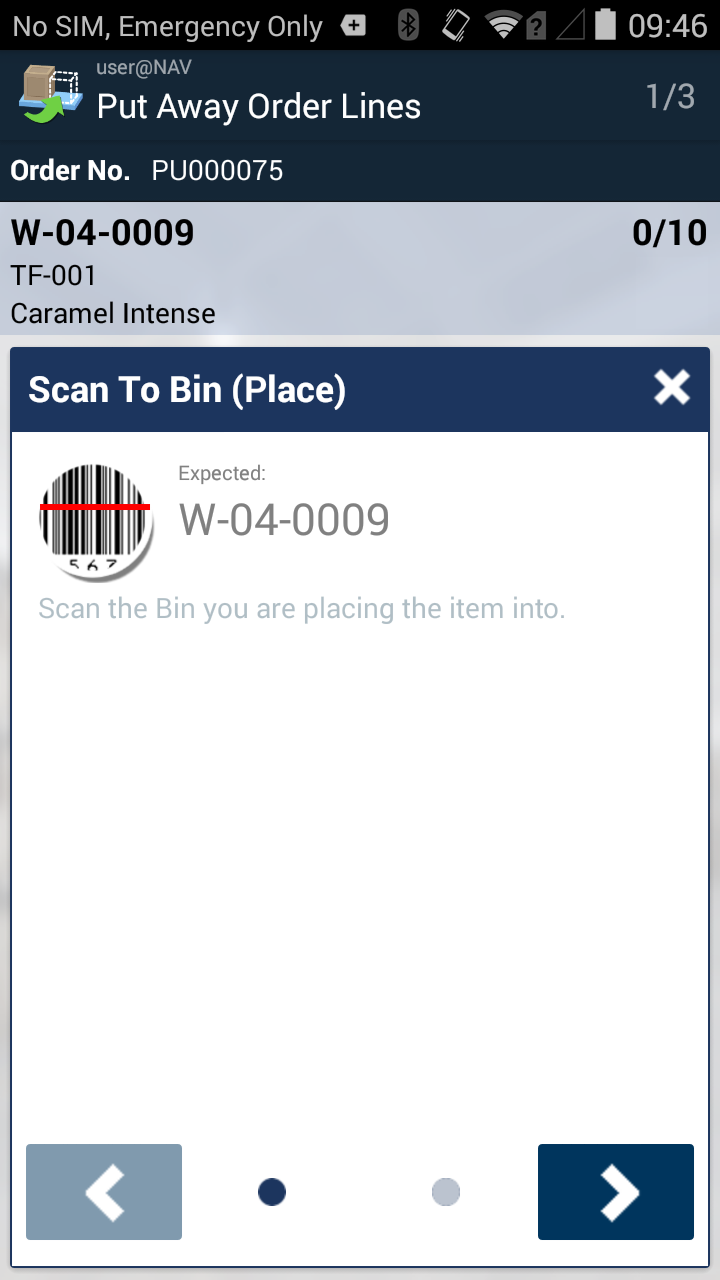Error free and effcient Warehouse Management with an easy to use handheld system
Mobile Warehouse Solution
Mobile WMS From Tasklet Factory Is A Mobile Barcode Scanning Solution That Supports The Work Processes In The Warehouse And Integrates To The Standard Functions Of Microsoft Dynamics 365 Business Central And Dynamics NAV. It Features A Stunning Graphical User Interface Which Is Easy To Use And Can Be Configured To Fit The Needs Of The Individual User. Your Warehouse Employees Will Be More Efficient And Make Fewer Mistakes As Mobile WMS Provides The Tools And Information Needed To Work Effectively
Android OS
The Mobile WMS solution supports the Android operating system. This leads to a stable and future proof solution
User Friendly
Mobile WMS has been designed with focus on minimizing clicks and irrelevant information. Users will spend minimal time on user training
ON/OFFLINE FUNCTIONALITY
The core working processes can be performed without any network connection. The result is a stable solution with great performance
Installed In Just 2 Days
Mobile WMS is a true turnkey solution that can be up and running in 2 days
Easy To Customise
Mobile WMS has been designed so it can be extended with custom functionality easily
Integrated To Standard
it is directly integrated with the standard features of Dynamics 365 Business Central and Dynamics NAV
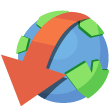
Receive
Register and control items against purchase orders. Supports expiry dates, LOT and serial numbers
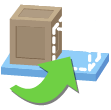
Put Away
Assign a shelf (BIN) to the received item. Cross Dock or Put Away to default or system assigned Bins

Pick
Pick items and prepare them for shipment or production as single or consolidated orders
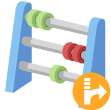
Count
Count items according to inventory journals or as unplanned counts
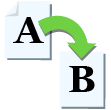
Move
Perform planned or unplanned movements of items

Bin Content
Look-up the content of a warehouse shelf (BIN)

Locate Item
Look-up the location and the quantities of an item

Adjust Stock
Remove items from the inventory and provide a reason code

Item Bar-Code
Associate a barcode with an item
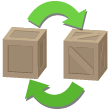
Substitute Items
Look-up Substitute items
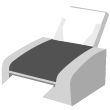
Print Labels
Initiate print of reports/labels from the mobile device
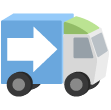
Shipping
Enter shipping and carrier information to speed up processing