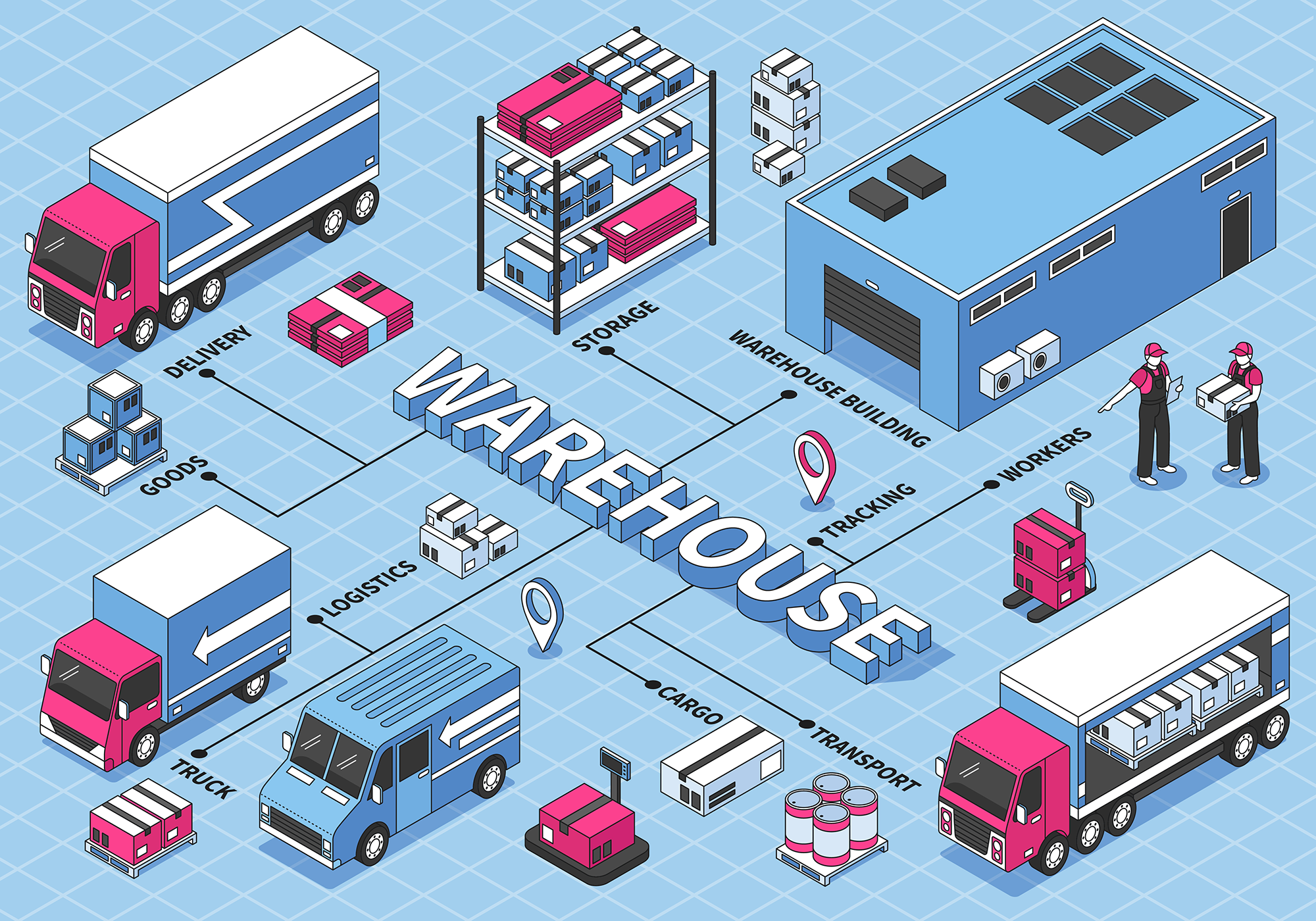Why You Should Use Office 365
Whether you are a large corporation, small business or a freelancer, there are many reasons why migrating to Office 365 would benefit you. Here, we look at the reasons why Office 365 is fantastic for your business.
Value for money – Office 365 requires no upfront cost for software; it is a subscription model. The cost of Office 365 can be billed monthly or yearly, and the price is extremely impressive when you consider all that comes with the package.
The services, programmes, and apps included – Office 365 is not merely Word, Excel, and PowerPoint. You also have Outlook, Access, Publisher, SharePoint, OneDrive, and much more. Depending on your business needs, you can utilise a wealth of apps to boost productivity and business efficiency. Microsoft regularly update features and functionalities.
Convenience – Office 365 has everything you need at your fingertips. From emails and storage solutions to scheduling and task managing, Office 365 is the whole package. It is an integrated platform with all the software and tools you require in one place. What is more, it is refreshingly easy to navigate. Office 365 is user friendly, and you do not need the training to use it. There are many videos available that clearly walk you through how to use Office 365 tools and applications.
Mobile – Office 365 can go wherever you go, as it is mobile friendly. You can access your documents, emails, and schedules, anywhere, any time.
Enhance profits – Office 365 has features that help you improve business productivity. By running your business smoothly and efficiently, you will inevitably boost your earnings. Easy to use, expert tools and apps will mean faster business turnaround and fine-tuned accuracy. Errors and issues will significantly reduce.
Collaborative tools – Collaboration between employees will always be a crucial part of any business. Office 365 offer a variety of collaborative tools and features to enhance this. Examples include:
- Co-authoring – Work together on documents (Word, Excel, PowerPoint etc.)
- Exchange Online and Outlook – Shared calendars and task assignments.
- OneDrive and SharePoint – Secure shared document storage and create <a href=”https://kwizcom.com/blog/sharepoint-lists-and-libraries/”>SharePoint lists</a>, storing information where you can add attachments, such as documents or images.
- Microsoft Teams – Group communication channels on a chat-based collaboration base.
For more information on the business solutions Robosol offer, contact us on 01277 286299.